Since establishing WWW Design in September 1999 we have only revamped our own website twice, so thought it was time to "practice what we preach" - being careful not to do anything to affect our outstanding *Google ranking, we think our new website is a great improvement on it's predecessor - take a look and see what you think - www.wwwdesign.co.nz *In a search carried out on www.google.com at 8.00am on Saturday, 1 October 2011 for "www design", www.wwwdesign.co.nz ranks No. 1 out of 1,170,000,000 possibilities - Click Here To View. At the same time we also carried out this search on www.google.co.nz and www.wwwdesign.co.nz ranks No. 1 & 2 out of 1,124,000,000 possibilities - Click Here To View. *Please note that results may vary from quoted as Google.com is continuously re-indexed. |
September Stats - 10562 Pageviews from 4367 unique visitors. www.tearoha-info.co.nz/HolidayPark
Our most visited index pages, in order of popularity were: /newsletter123.htm - ACCOMMODATION - INFORMATION - BUSINESSES - REAL ESTATE - CLASSIFIEDS - ENQUIRY - ACTIVITIES - DINING - VENUES - NEWLISTINGS - /newsletter139.htm - NEWSLETTERS - SHOPPING Site of the Month is Anna's Whare and they receive a free direct click through and feature image from www.tearoha-info.co.nz to their website. |
Google's +1 Goes Global Tweet |
|
In addition to an international rollout on search result pages, Google is expanding its rollout of the +1 button on websites across the world. The company announced partnerships with several publications, including The Telegraph, The Independent, Last.fm, SnapDeal, and El Pais. Google launched the +1 button in May as an attempt to increase its presence on the web. The button acts much like the Facebook Like or Twitter Tweet button. The company says it may use +1 data as a signal for improving search results in the future. Google describes the +1 button as the shorthand for "this is pretty cool" or "you should check this out." Click +1 to publicly give something your stamp of approval. Your +1's can help friends, contacts, and others on the web find the best stuff when they search. How do you see +1’s? The next time you’re trying to remember that bed and breakfast your friend was raving about, or find a great charity to support, a +1 could help you out. How do you show +1's? Your +1’s are stored in a new tab on your Google profile. You can show your +1’s tab to the world, or keep it private and just use it to personally manage the ever-expanding record of things you love around the web. At the time of writing this article Google +1 doesn’t appear to have made it to www.google.co.nz yet, but Google recommends that now is a good time to get the buttons on your site as +1 buttons are already available in 44 languages and adding the +1 button could help your site to stand out by putting personal recommendations. It’s still largely unknown just how much these things are really getting clicked by users, but the buttons really offer nothing but benefits to website owners, as they provide a way for users to tell Google to rank their content higher. By having +1 buttons on your website, you are making it easy for visitors to endorse your website, or “like/recommend” the information on a particular by clicking the +1! How does +1 affect search results? When a signed-in Google user is searching, your Google search result snippet may be annotated with the names of the user's connections who've +1'd your page. If none of a user's connections has +1'd your page, your snippet may display the aggregate number of +1's your page has received. Does +1 affect my site’s performance in search? How will the +1 button affect my traffic? Will +1’s from my site show up in search results? Who can see the +1 button in search? Who can see annotations from +1 buttons?
Will users on mobile browsers see the +1 button? Are +1’s public? How often will Google crawl my +1’d pages?
|
A great way to improve your link popularity which is directly related to your search engine ranking, is to take advantage of our FREE classified advertisement offer. We have "classifieds" on our four town websites and this month our "classifieds" was the 6th most visited index page on the site.
SEE BELOW >>>>
They receive an enormous amount of visitors and are extremely well ranked in the top search engines - if you're not there you're missing out !! All you have to do is forward us 25 words about your business - a breeze surely !! Your classified advertisement will be linked to your website and can also have an email link on it if requested.


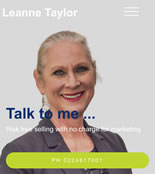


 Google’s +1 button, the search giant’s challenge to the Facebook "Like" button, is being introduced worldwide and from 27 June 2011 it started appearing on Google search pages globally and will be available on most Google search sites soon.
Google’s +1 button, the search giant’s challenge to the Facebook "Like" button, is being introduced worldwide and from 27 June 2011 it started appearing on Google search pages globally and will be available on most Google search sites soon.


